Written By Justin Becker
Whether Your Library Consist Entirely Of Books Or DVDs' Or CD’s Or Any Other Media Types Or Perhaps a little bit of each you will need to at one point or another Organize It Into a Form Where You Will Be Able To Find All of Your Items In Your Library.
1. The First Step In Organizing Your Home Library Is organizing Everything By Media Type. For Example Books in one Pile DVD’s In another Pile and VHS Tapes In A Separate Pile And So On till you’ve Sorted All Media types. If You Have Only One Media Type in Your Library Skip To Step 3
2. Once You’ve Sorted All Your Media Types Into piles Sort Those Piles In Order Of Probability That You’re Going To Want To Use That Media Type. For Example You Might Want To Place Your DVD’s And Cd’s Somewhere Easily Accessible While You Might Want To Place Your VHS Tapes Cassettes And Your LP’s Somewhere A Bit More Hidden Like in A Cabinet under your TV Or Somewhere In Other Words Out Of Your Way. Figure Out Based On That Probability Where You’ll Place Each Media Type.
3. Once You’ve Figured out Where You're Going To Place Each Media Type Its Time To Separate Each Media Type Into Its Sub-Categories. For Example You Can Divide Books Into Novels Like “Enders Game” By Orson Scott Card (Big Card Fan!) Or Even A Novel Based On a True Story Like a Biography Or Autobiography. You Can Divide DVDs And VHS’s Into TV (Such as “Frasier”, “Friends”, “I love Lucy” etc.) Movies, (“Indiana Jones”, “Star Wars” etc.) And Home Movies. The One Tricky Media Type To Divvy Up is Audio Entertainment. The Problem With This Category Is That There Are Some many Music Genres (Over 400!) And Artist (Number Constantly Rising And Nearly Uncountable) That Unless You Have a Substantial Amount Of Media Form That Specific Genre Or Artist That Organizing Any Way Other Than A-Z Would Be Near Futile And Might Make It Just As Hard To Find That prized Billy Joel CD. The Only exception To this rule is If You Own A Considerable Amount (at least 10) Items Of Spoken Word Entertainment In Which Case You Can Divide Your Audio Media into Spoken And Musical Entertainment Types.
4. Now That All Your Media Is Divided Into Sub-Categories You Need To Open Up Microsoft Excel Or a Similar Program And Type in the name of Each Item One Per Cell Like So (NOTE: Do This Step One Sub-Category at a Time)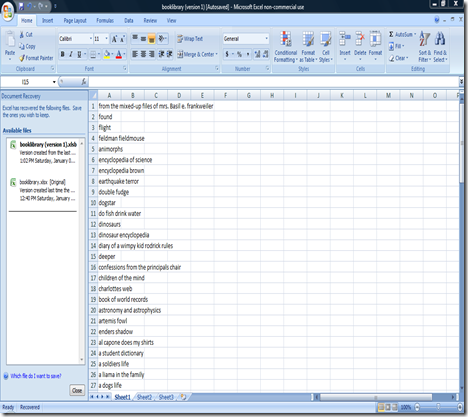
Now Click And Drag Over The Cells That
Contain Names Two Your individual Media items And Then Click On The Sort Button 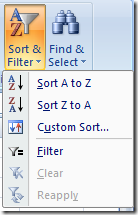 And Click On “Sort A to Z” now The List Of Items You Just wrought is Alphabetized. Print Out That List And Close Out Of Excel, Now Take Your Lists (One For Each Sub-Category) And Arrange Your Media Accordingly. Make Sure To Save That list It May Come In Handy Some Day. Also A quick Tip About Organization When It Comes To Series Organize chronologically not alphabetically For Example In The Harry Potter Series The Books Chronologically Go In This Order…
And Click On “Sort A to Z” now The List Of Items You Just wrought is Alphabetized. Print Out That List And Close Out Of Excel, Now Take Your Lists (One For Each Sub-Category) And Arrange Your Media Accordingly. Make Sure To Save That list It May Come In Handy Some Day. Also A quick Tip About Organization When It Comes To Series Organize chronologically not alphabetically For Example In The Harry Potter Series The Books Chronologically Go In This Order…
Harry Potter and the Philosopher's Stone
Harry Potter and the Prisoner of Azkaban
Harry Potter and the Goblet of Fire
Harry Potter and the Order of the Phoenix
Harry Potter and the Half-Blood Prince
Harry Potter and the Deathly Hallows
While Alphabetically They Go In This Order…
Harry Potter And the Chamber of Secrets
Harry Potter And the Deathly Hallows
Harry Potter And the Goblet of Fire
Harry Potter And the Half-Blood Prince
Harry Potter And the Order of the Phoenix
Harry Potter And the Philosopher's Stone
Harry Potter And The Prisoner of Azkaban
I Hope This Article Comes in Handy For You Someday Thank You For Reading this Is Justin Becker Signing off.

